A multiple entry visa issued by any other member state of the Schengen Agreement will be valid on the territory of Finland. If you do not have a valid Schengen multivisa, you will need to apply for a visa of this country to enter Finland.
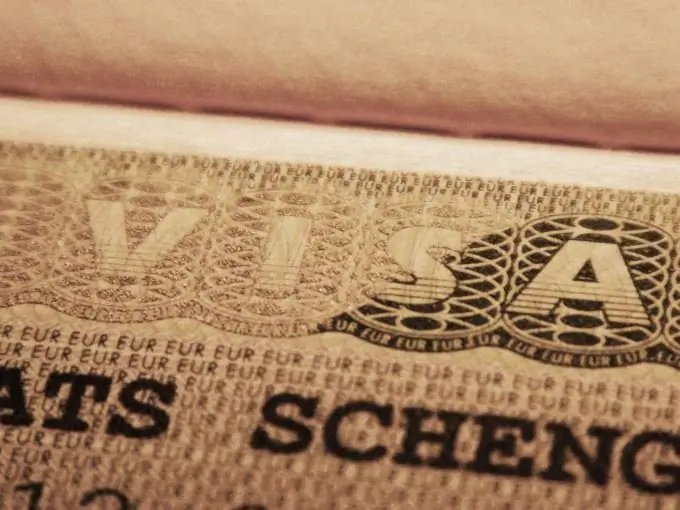
It is necessary
- 1. Foreign passport valid for at least three months from the end of the trip;
- 2. Application form;
- 3. Photo 3, 5X4, 5 cm, color on a gray background;
- 4. Medical insurance.
Instructions
Step 1
Traditionally, the most crucial moment in the paperwork for obtaining a visa is filling out a questionnaire. The application for obtaining a visa to Finland can be filled in in two ways - by downloading it to your computer from the website of the Consulate or by filling it out on the website of the Visa Application Center.
Step 2
To fill out the questionnaire on your computer, go to https://formin.finland.fi/public/default.aspx?nodeid=35334&contentlan=2&c..and download the document in Russian. The questionnaire can be filled out electronically and printed out, as well as filled in by hand in block letters. In all cases, the questionnaire is filled out in lowercase letters
Step 3
The questionnaire is filled out either in Russian in Latin letters or in English. You can print the questionnaire on both color and black-and-white printers. At your discretion, you can print the questionnaire on both sides of the sheet or on one. The signature in the questionnaire is placed in four places on the last page - in clause 37, below after the words “Signed in case of a multiple-entry visa request”, even lower after the words “I know” and at the very end.
Step 4
To fill out the application form on the Visa Center website, go to https://visa.finland.eu/Russia/index.html. Click on the blue banner “Click here to create your visa application”. In the window that opens, click another link (Click here to fill out the visa application form). Select the place of application (for example, Embassy of Finland, Moscow). Next, you need to register - enter a valid email address and password. Now you can fill out the form
Step 5
At each point of the questionnaire, you will be accompanied by tips, so it is more convenient to fill out the questionnaire on the website of the Visa Application Center. Here are some of the features:
1. In item 2, if there are no former surnames, put N / A.
2. In clause 5, indicate the place of birth strictly as in your foreign passport.
3. In item 6, if the country of birth is in the USSR passport, choose Soviet Union. The same applies to item 7.
4. In clause 12 of the downloaded application, check Foreign passport, and on the Visa Center website, select Ordinary passport.
5. In clause 13, indicate the passport number without the number sign - two digits followed by a space and the remaining digits. On the website of the Visa Center, the passport number is indicated twice.
6. In clause 17, indicate the address for registration.
Step 6
After filling out the questionnaire, click the Submit button and print it along with the barcode (to print, click the Print Visa Application Form and Barcode Sheet in English link). To make an appointment, click Click here to schedule an appointment. The profile will be stored on the site for 14 days, you can make changes by entering your account using your username and password.
Step 7
You can also fill out another questionnaire based on your sample (for example, for another family member or colleague). To do this, on the last page (after clicking the Submit button), check the Yes box Do you wish to fill one more form. Next, select who you want to fill out the questionnaire for (Tourists, Colleagues, Family).
Step 8
If you fill out the questionnaire yourself (on your computer), you can make an appointment on the page https://visa.finland.eu/english/schedule.html. Click the Schedule appointment link. Select the place of application, the number of people applying with you, and the type of visa. Next, enter your e-mail and password.






