Any modern airline provides a flight check-in service. This is convenient both for the airport employees themselves and for clients, especially those traveling light, with carry-on luggage. Any passenger who has purchased an electronic ticket has the right to register absolutely free of charge. With your boarding pass in hand at the airport, you no longer need to queue at the check-in counter.

It is necessary
Internet access, printer, mobile phone
Instructions
Step 1
Open your airline's website. And find the Internet registration tab. This must be done no earlier than three days before your flight. Each airline has its own online check-in hours: on average, check-in usually opens 48 hours in advance, and ends 2 hours before departure. If you receive flight notifications by e-mail, then as soon as check-in opens, you should be sent a letter, which will indicate the necessary link and the start time of check-in. After passing through it, you can get your boarding pass at the right time.
Step 2
In the opened window of the site, fill in the required information. It is often asked to start by specifying the departure airport. There are a number of airports in the world where the online check-in service is not possible due to the security services. If your flight is not one of them, then enter your last name in Latin letters and the number of your e-ticket. These data are indicated on your ticket, which was sent to the mail upon purchase.
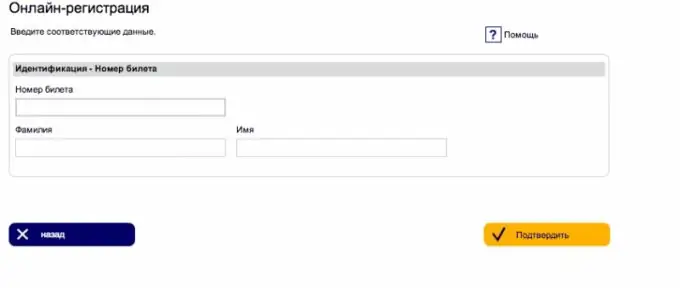
Step 3
Choose an empty seat in the cabin. If you are flying with your family or with friends, register several tickets at once so that you can select seats nearby. Low-cost airlines such as Ryanair may charge a fee for this service. They will issue a free boarding pass for a flight without specifying a seat. When boarding, you will have to sit in the seat that remains free.
Step 4
Receive your boarding pass by email or phone. It must be printed out before departure and presented at the baggage check and when boarding the plane. Many major airlines such as Aeroflot, Air Baltic, Lufthansa and others offer a boarding pass service on a mobile phone. In this case, you will receive an SMS with a barcode on your phone. With it at the airport, find the self-check-in terminal and scan the code. The terminal will print your boarding pass. It will take no more than 5 minutes. You can also email your boarding pass and print it at home if you have a printer. If there is no printer, you can also do this at the self-check-in kiosk using your flight number and last name. Or print it out at the front desk, which will take longer.
Step 5
When you arrive at the airport with your printed boarding pass, you can go directly to the boarding gate number bypassing the check-in counter. The exit number is indicated on the monitors at the airports. But this is if you are flying light, only with hand luggage. If you have luggage, you must check it in either at the baggage collection points, like in Domodedovo, or at the check-in counter.






